Device categories
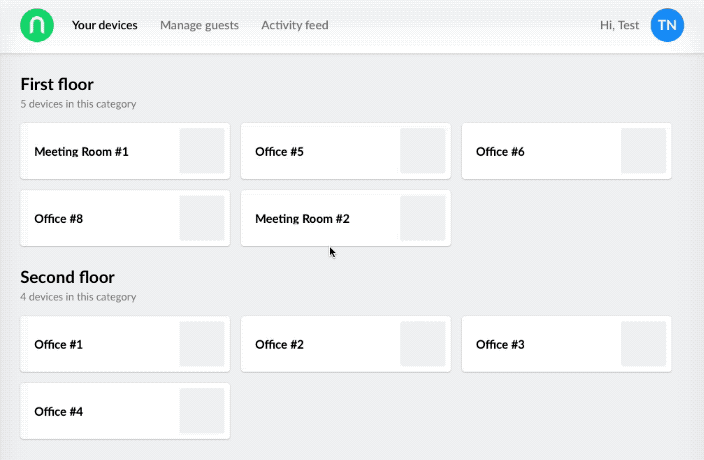
If you have more than 5 master keys setup, Nold Cloud allows you to create multiple categories to manage your devices more easily. Simply click on the Create category button drag & drop your keys to the desired location.
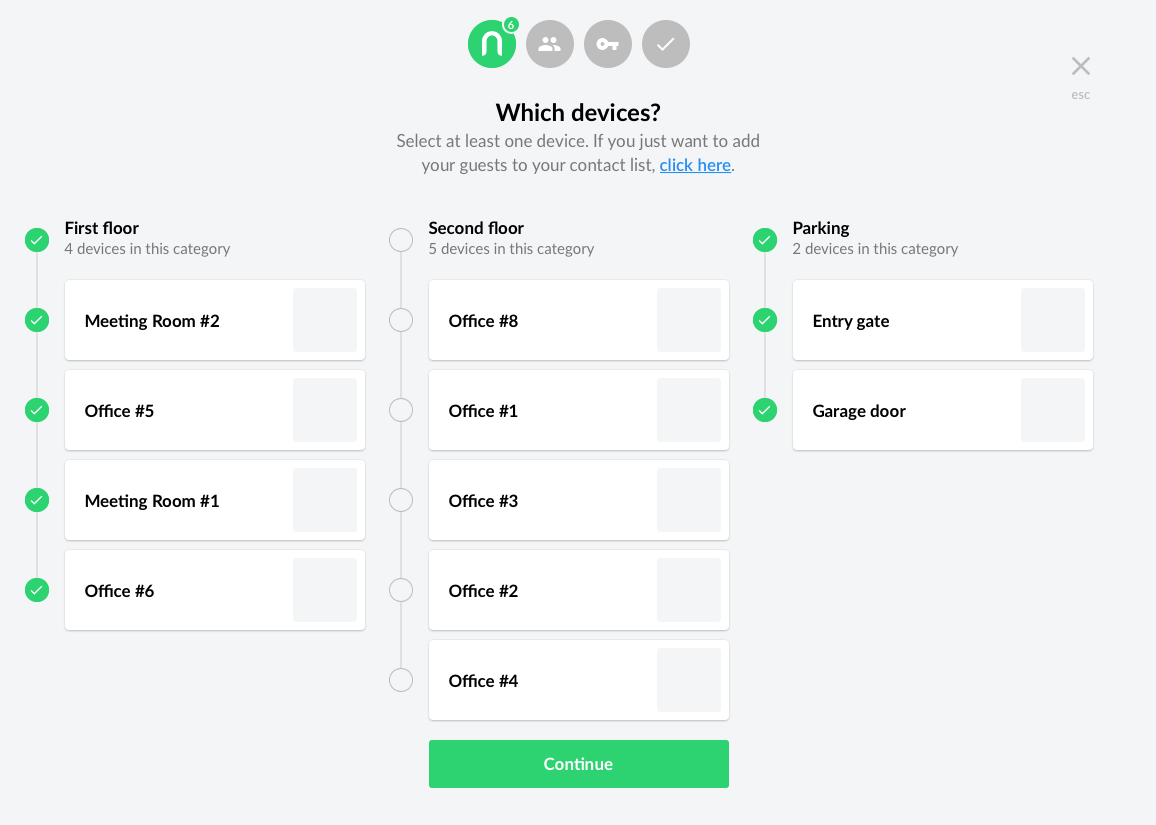
When you share access with someone, you can select the whole category with a single click, so your guest will receive multiple keys automatically.
Desktop notifications
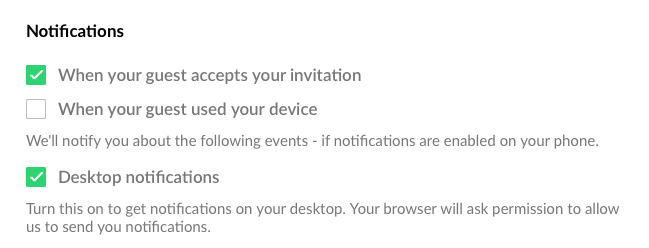
You can enable desktop notifications in your profile settings. Doing so will send you notifications on your PC or Mac about your guest's activity(the same notifications you receive on your phone).
Custom SMTP servers
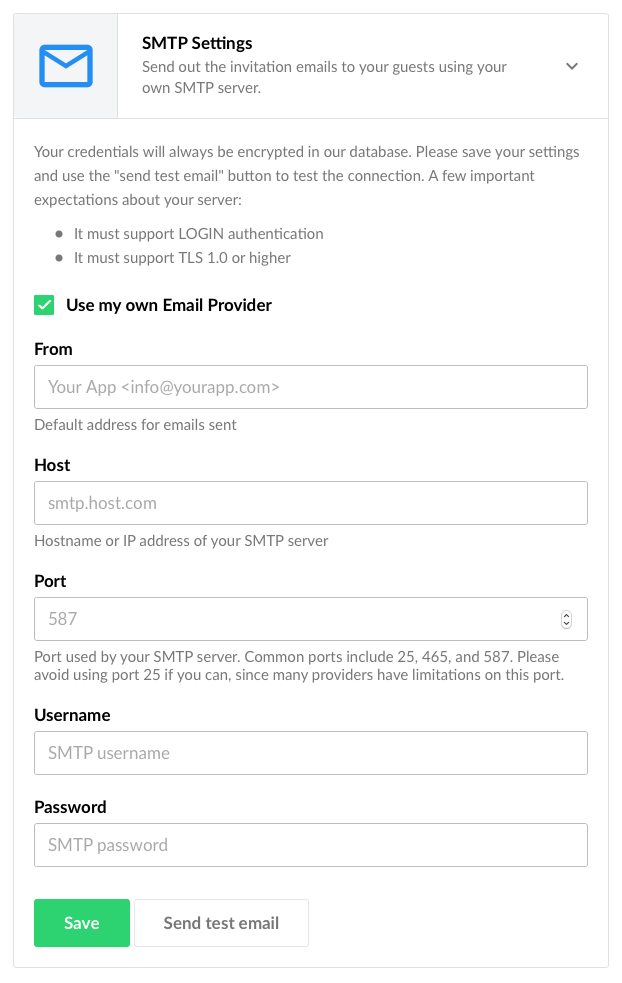
You can find a new option under Integrations called SMTP Settings. By default, your invitations are sent from our email address(noreply@nold.io). If you have an SMTP server, you can setup this to use your own email provider instead of ours.
Activity table view
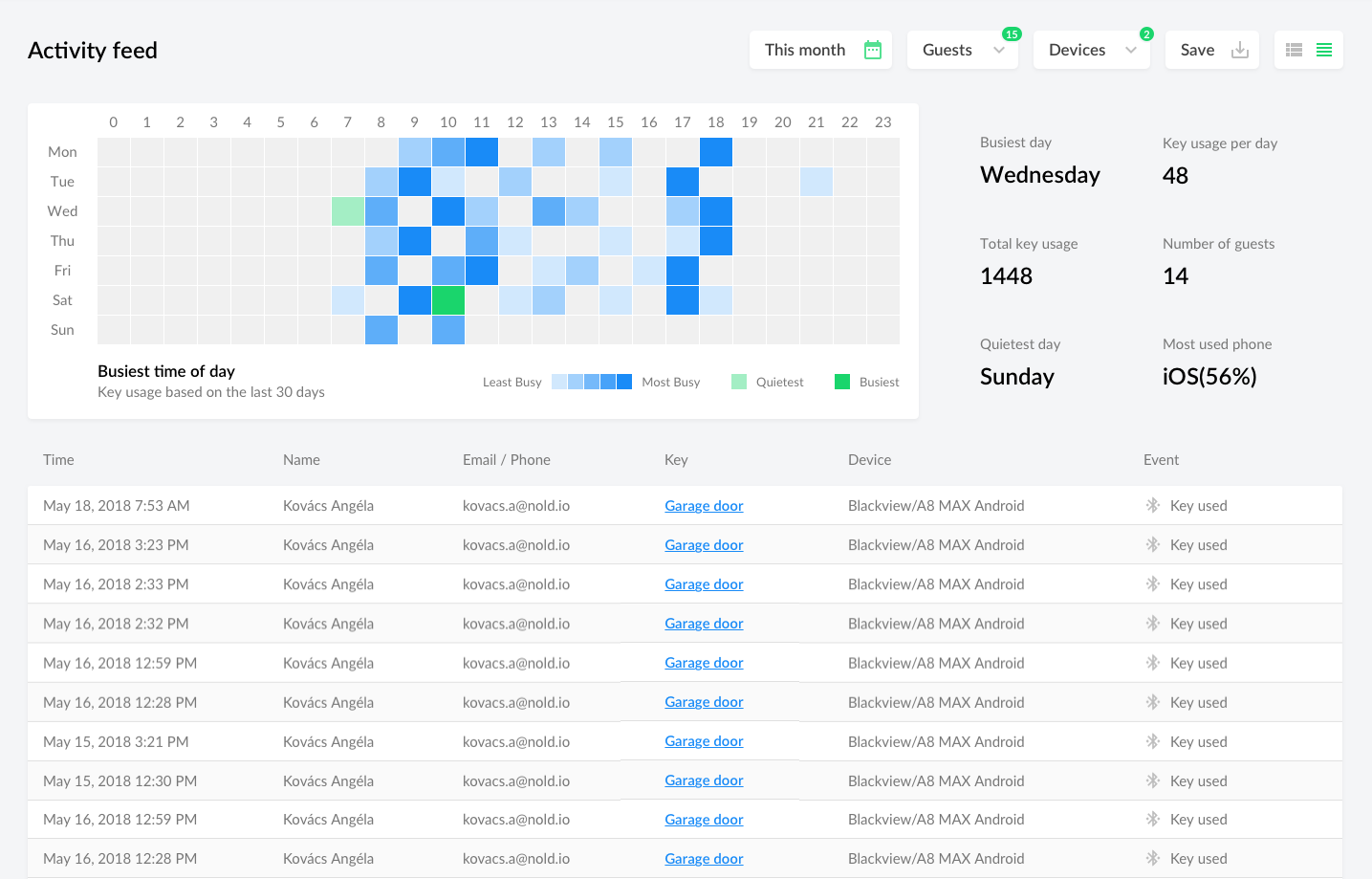
Now you can see your activity feed in a table layout with more informations. You can change the layout in the top right corner.
Weekly reports
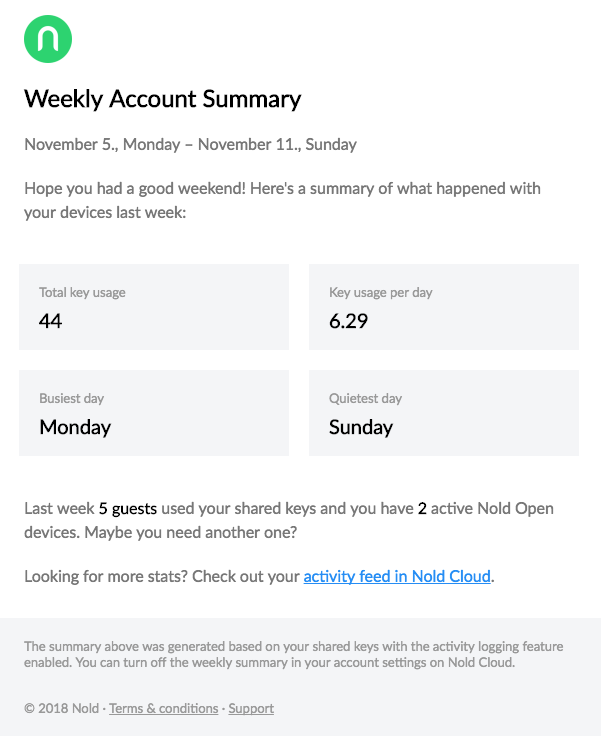
Nold Cloud will send you an email every Monday about your previous week's activity, just to get a quick overview how you and your team uses Nold.
Daily passes
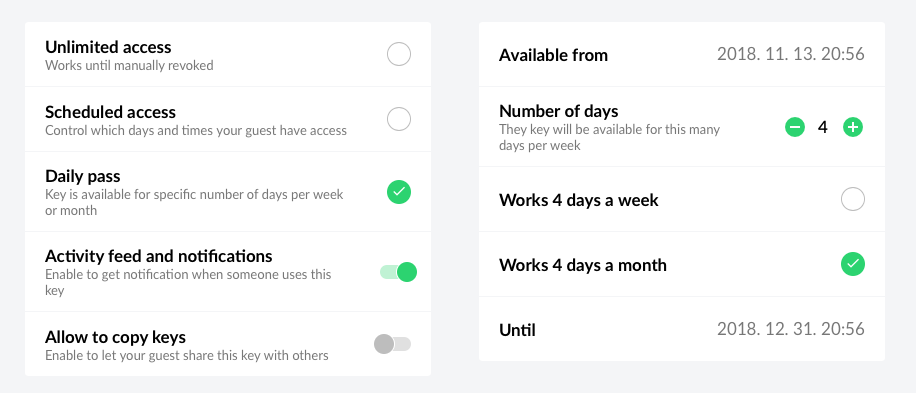
Theres a new key type you can select in Nold Cloud called Daily Pass. This is ideal for coworking spaces or gyms, where you have monthly passes that lets your customer come an go anytime for a maximum number of days.
Other smaller, but noteworthy features
- Guests can be sorted by name, email address and date.
- Theres an additional field for guests called Note. Use this to store informations about the guest, which only you can see. When you are searching for a guest, results will include the Note field too.
- You can add a description for your master keys in the device settings menu. Useful if you have keys with the same name.
- You can save your key setup as default. For example, if you are using recurring access for your guests, you don't need to setup the key again and again for every new employee, the saved key will be selected by default.
Bug Fixes & Improvements
- Fixed a bug that prevented importing guests in some cases
- Fixed a bug where the images on the master key were displayed in the wrong orientation in some cases
- Fixed a bug with custom emails, where the button color was not saved
- The emails the system sends are now using the same template and we also made some responsive fixes for the default invite email
 Nold Team
Nold Team 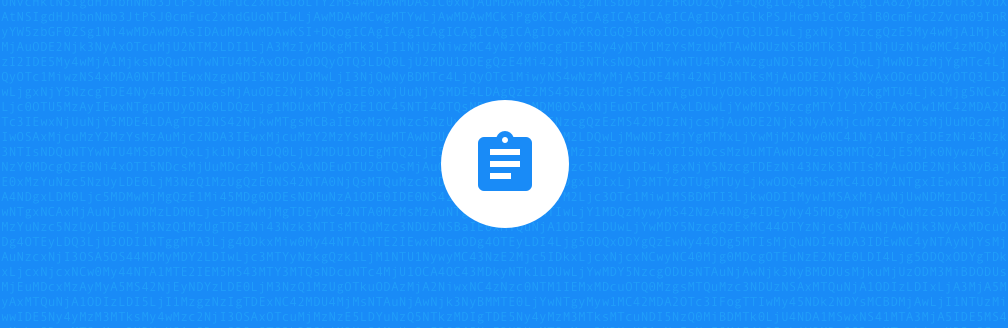
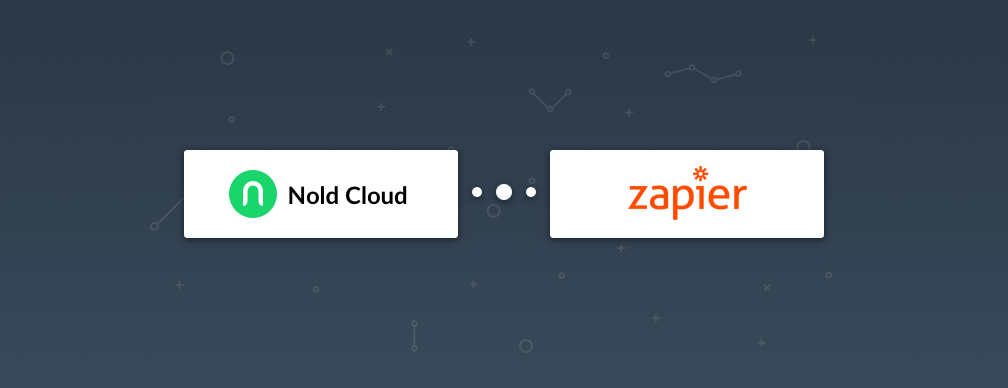
 Peter Viszt
Peter Viszt 