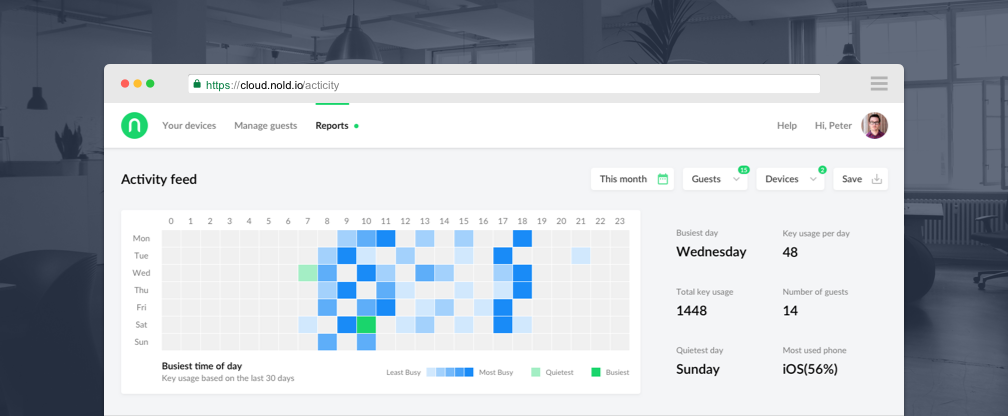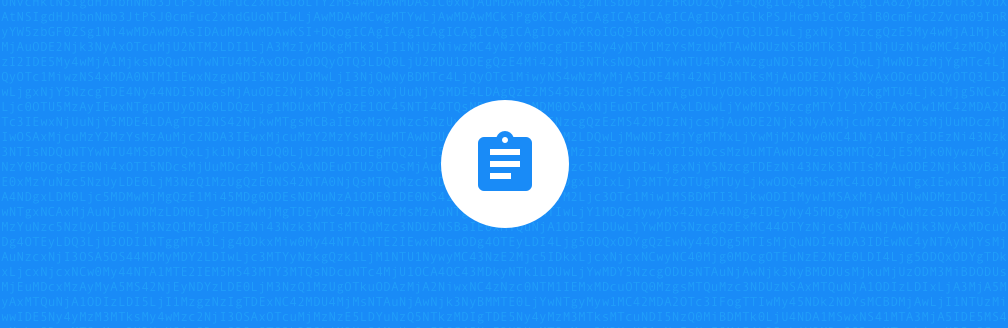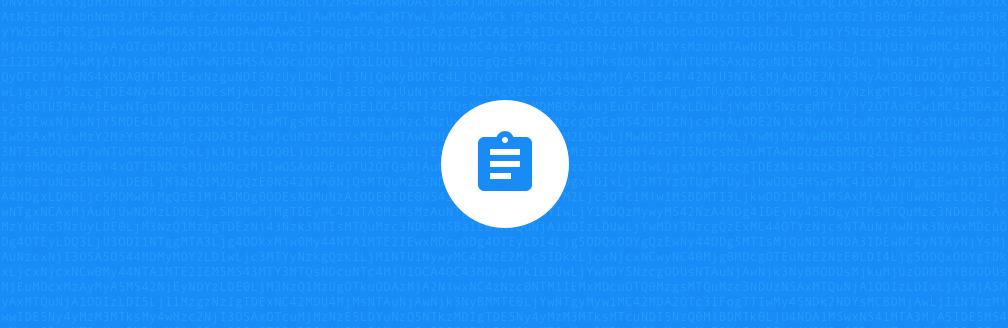New activity feed and reports
We're excited to release a new reporting feature, which will help you analyze and optimize your business. So what's new? Here are some of our favorite features:
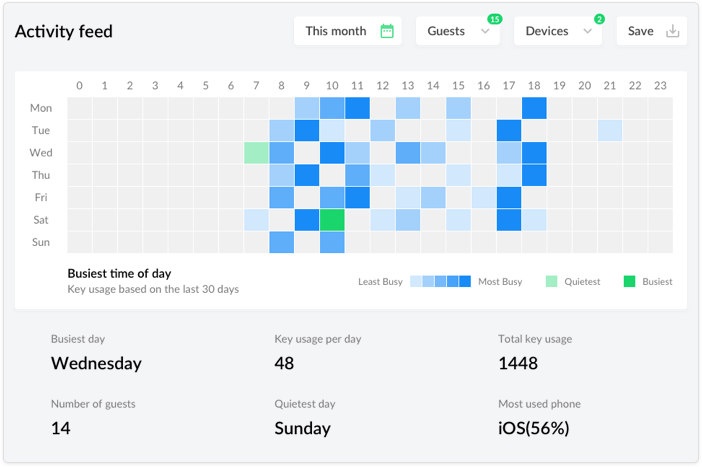
- Your activity feed now includes a heat map showing the busiest and quietest days and hours based on your guest's key usage
- A few highlighted metrics - like the average key usage per day - gives you a quick overview at whats going on
- Both the heat map and the activity feed can be filtered by multiple devices and guests
- The new report can be printed out or saved as a pdf file
Multi user support
We are glad to announce that today we have released multi-user accounts. You can give your assistant/office manager/hr team or anybody else access to your Nold account but with limited capabilities.
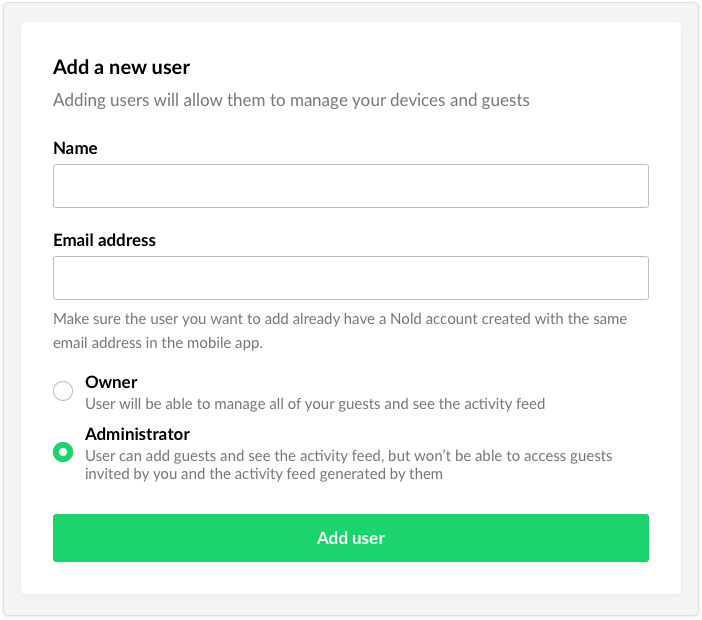
Adding users to your account is a breeze. Head to the Users section under your profile and you'll immediately see the form to add users. All you require is a name, email and choose between two permission options:
- Administrator: this role will let the user add new guests, except guests added by you or other administrators.
- Owner: this role works exactly like your own account, so the user will see every guest and their data
Once the new user is added, they can sign in and manage your guests. You can change the role of the user on the fly or simply delete them if needed. And of course, you, as the owner can see which user added a specific guest to your system.
Invite guests by SMS
One of the most requested features was to invite guests using SMS instead of the email address (you can also send both, it's up to you).
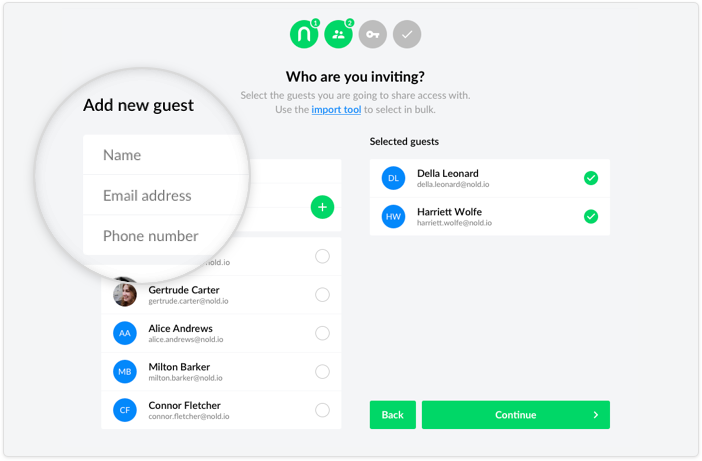
How it works? It's super simple: we added a new phone number field to the invite form. Add the number here in an international format and the guest will immediately receive an SMS containing the link for your virtual key, which redirects either to the relevant application store or opens the Nold Open app directly if already installed. Just like the email invitations, you can customize the text of the message too.
New integration page
We added a new page called Integrations, where you can quickly access all of our developer tools: Zapier, Webhooks and Custom API. We also created a new page for developers, which you can access here. This page includes our full API documentation and detailed informations about our Webhooks.
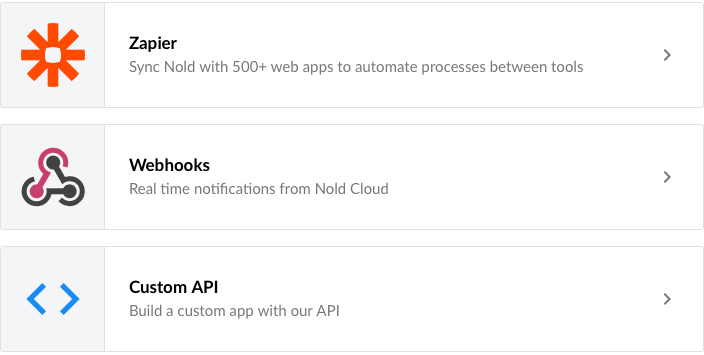
If you are looking for a custom integration, feel free to contact us and we'll see what we can do about it.
 Nold Team
Nold Team